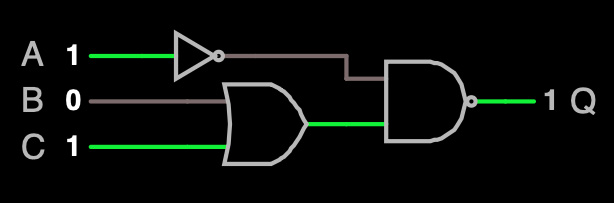
The report for this lab should be handed in using the Course Document "VLab 3" on CourseWeb.
Note: We are now using question numbers to match the report on CourseWeb, and are no longer using letters A, B, C, etc.
Build the circuit shown in the following screenshot.
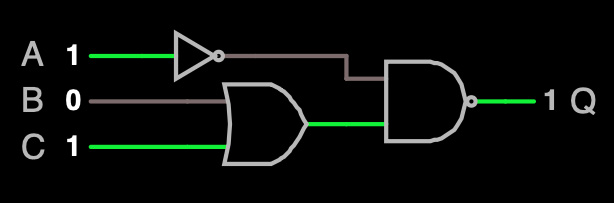
Refer to the Virtual Lab Video, Save a virtual circuit, for instructions on how to draw digital inputs and outputs and make them numbers (0,1) rather than "high/low" (H,L). Find the gates in "Draw / Logic Gates, Input and Output".
Once you verify that your simulation works, select the menu command "File/Export as Link" in the circuit simulator, and cut-and-paste the link into Question 1 of the VLab report on CourseWeb.
The circuit you have built performs the logical operation
![]()
By clicking on the inputs (A, B, and C) cycle through all possible combinations and build a truth table, filling in values for Q, as shown in Lecture 16, slide 284. Follow the standard convention of proceeding through the permutations of A, B, and C, by counting up from 0 to 7 in binary, with A being most significant bit (MSB) and C being least significant bit (LSB). Don't worry about perfect formatting, just type your table into the Question 2 text box in the VLab report on CourseWeb.
Now build a circuit to perform the logical operation
![]()
using the following 3 gates: Inverter, NOR, and AND.
Once you verify that your simulation works, select the menu command "File/Export as Link" in the circuit simulator, and cut-and-paste the link into Question 3 of the VLab report on CourseWeb.
As you did in Question A, click on the inputs (A, B, and C) cycle through all possible combinations and build a truth table, filling in values for Q. Hand in this table as well.